Here are some Key Success Points to avoid the most common reasons for denial when completing Buy & Try or Ratings & Reviews jobs.
#1. Take the Shelf Photo Directly Through the FA app!
(Applies to some Buy & Try and some Ratings & Reviews jobs)
Some of these jobs will require you to travel to the store and take an in-store shelf photo of where the product is found before purchasing the product. Please be sure to take this photo directly through the app while you are at the store. Your app will not allow you to upload this photo later from your gallery if you take it outside of the app using your regular camera feature. It is important to our client that shelf photos have a unique and verifiable GPS pin that can only be collected if the photo is taken directly through the app at the correct location!
#2. Include the disclaimer in your in-app response as well as the screenshots of your review!
(Applies to all Ratings and Reviews jobs)
For Ratings & Reviews jobs it is absolutely critical that this disclaimer is included: "This review was collected as part of a promotion, and the opinions are my own." Please include this in both your in-app response as well as in the screenshots that you upload of your actual review on the website. Our system scans for this disclaimer in the in-app response that you put, so if you leave it out of your in-app response your submission will automatically be denied!
#3. Make sure your opened product photo matches our instructions.
Each job may have slightly different requirements for the opened product photo that we request. However, generally you can expect that we will need to see the product clearly opened, and very often we request the barcode crossed through with permanent marker (be sure to check if this is a requirement to help avoid a denial).
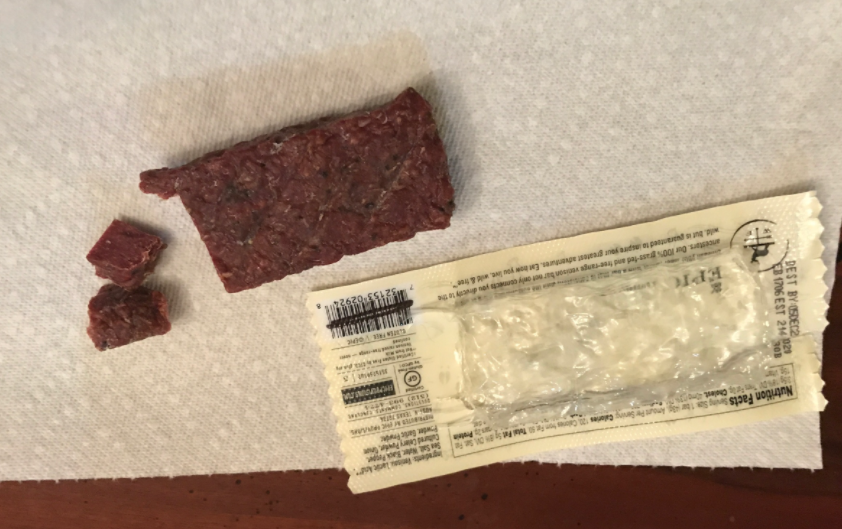
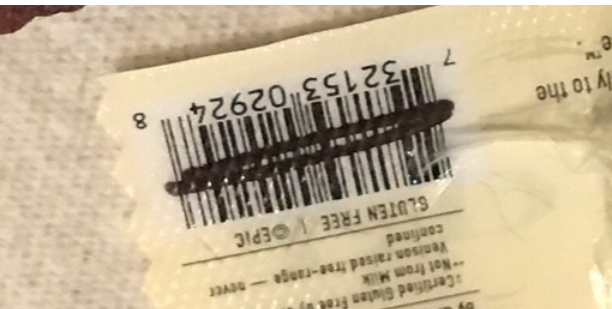
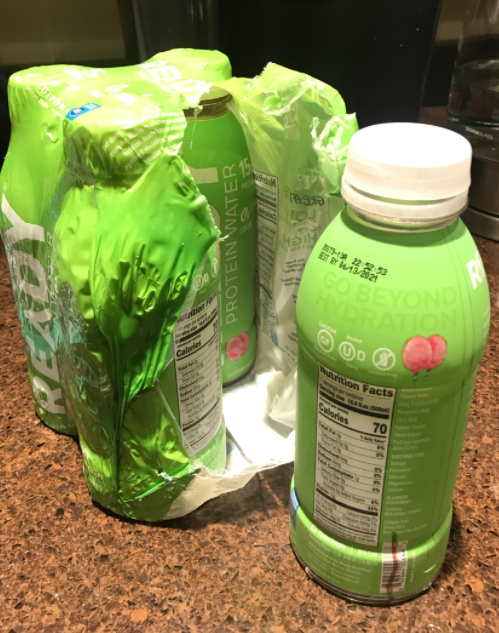
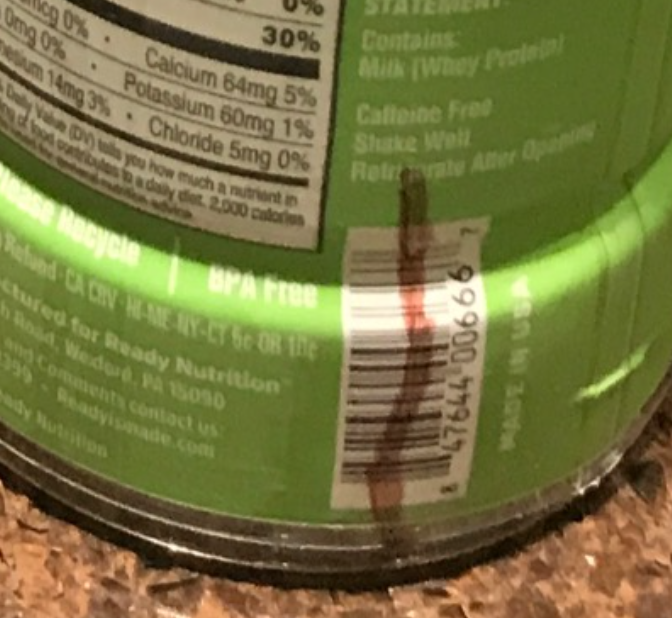
#4. Purchase the exact product listed in the job.
We need you to purchase the exact product listed. So, for example, if we ask for the Awesome Product: Gold Variety 6oz we cannot accept the Awesome Product: Gold Variety 10oz or the Awesome Product: Silver Variety 6oz
#5. Read through the initial instructions before reserving.
Be sure to read through all of the initial instructions completely to get a good idea of what product will be needed and how to order it (in-store, grocery pickup, grocery delivery, or online delivery). Each purchase method is different, and it is important to purchase the product from the exact requested store address unless otherwise stated.
Generally, you can assume that you will receive full product reimbursement, plus an additional bounty that was listed when reserving the job (Unless otherwise stated). Important Note for Alcohol jobs: Due to regulation laws as well as company policy, these jobs will often only cover part of the cost of the product, even when including the bounty. These amounts will be listed in the instructions, so be sure to double-check before reserving!
Bonus Tip:
For Ratings & Reviews jobs, be ready to screenshot the "Thanks for Your Review" page after you submit the review. However, if for some reason you miss this and click off of the page, you can still complete the job with a different screenshot. Simply head back to the product page, and click "Write a Review". A message should pop up that says something like, "You have already left a review for this product". Screenshot this page and upload it to the app to continue.

Comments
0 comments
Please sign in to leave a comment.